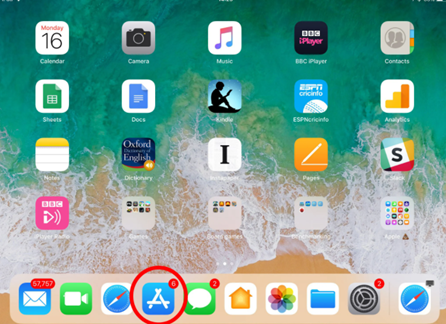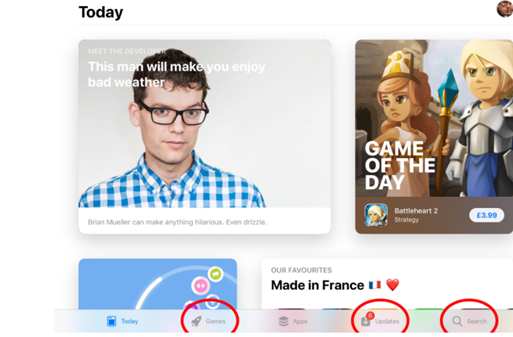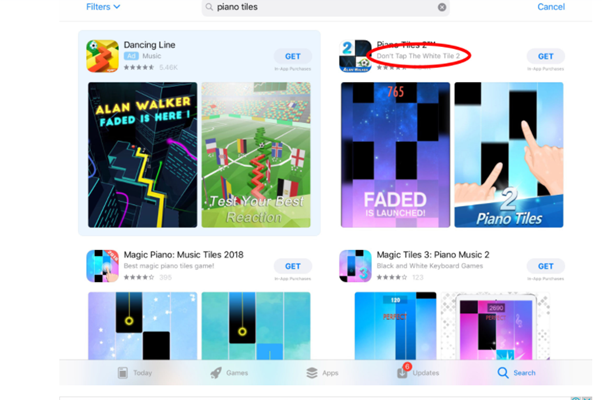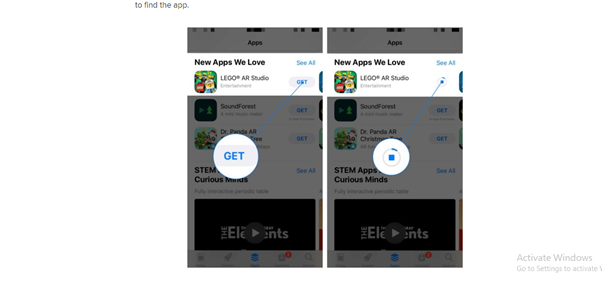How To Download Apps On iPhone: The Complete Guide for Beginners’!
Overview: The App Store gives you access to a sea of apps that ensure a great end-user experience. Starting from games & entertainment to online learning tools & shopping—even apps that can help you learn cooking or keeping track of the calories you burn every day.
- Open the “App Store” on your iPhone
- Finding apps in different ways
- Use the “Search” tab to find a specific app. Type the name & tap enter, the results page will appear
- If you're looking for something more specific, tap the “Apps” button and navigate to the desired category (e.g., New Apps We Love, Top Categories, etc.).
- Tap through the tabs at the bottom of the screen for different ways of browsing. Apple's own recommendations show on the “Today” page
- Finding the right app
- Check developers’ websites to validate authentication of the apps. Tap the app to land on their page for more details.
- To download the app, tap “Get” or “Buy” if it comes with a price tag
- Enter your “Password” or use “Touch ID” to confirm the installation
- Place your finger on the Home button to activate Touch ID
- Double-click the side button for Face ID.
- The installation process takes less than a minute, wait for the download to get complete
- The new app appears on the “Home” screen of your device
- If you do not see the app on your Home screen, swipe right to left on your iPhone’s display, you find it on the second or third screen
- Click on the app and start using
- Repeat the process to download more apps