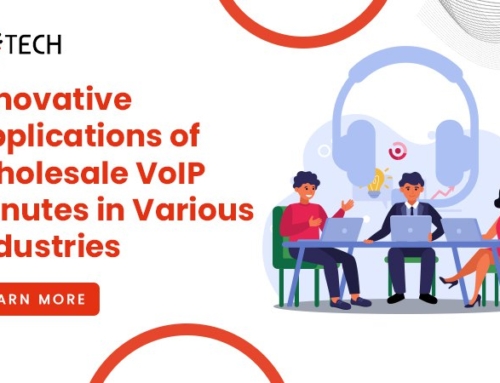With the 1st phase of lockdown coming into force in 2021, demand for better VoIP connectivity is on the rise. Thanks to the technological advancements in the field, VoIP has been the key to business communications in remote working scenarios. All the outcomes of the business communications depend on one thing: that is the quality of VoIP calls, and to ensure the highest quality you need a good internet connection. There won’t be any clarity in communications if too many packets were lost. Is there any method to ensure a good VoIP Connection or check for the same? You can use the method called PING (Packet Internet Groper) to check out your current VoIP Connection. With the help of PING, you can ensure the good health of your internet and enhance the ability to quickly carry packets from the source to the destination. You may find it something that is out-of-the-box, but the fact of the matter is, it’s very user-friendly and highly beneficial.
How to use PING to test the quality of the VoIP Connection?
Well, it is very simple. You can follow these steps to test your internet connection:
- First of all, you need to ask your VoIP service provider to confirm the IP address of the current gateway you are using. This can be done with a simple phone call or through email. If you are not able to obtain the IP address due to company protocols for any reason, then you can take help from “Google”. Put simply use Google: 64.233.161.83 to obtain the full IP address details that include geolocation and map, name of the hosting server, and API info.
- The next thing you need to perform is to open your computer’s command prompt – it will appear like this: Microsoft Windows [Version 10.0.19042.867]
(c) 2020 Microsoft Corporation. All rights reserved.
C:\Users\name>
2.1: If you are using Windows 7 and Windows 10, just click on the “Start” button and you will see a search box that appears just above, and there you type:
Then press the button
2.2: Windows XP users can just click on the Start button, then Run, and a text box will appear where you need to type:
Then press the button
2.3: Now you will see a window with white text inside having black background appear on the screen. Do you remember the early days? Well, the blinking cursor will remind you of the good old days.
- There you type the rightful PING command and later on the IP address
- Then press the button
- 3.1: If you already have the gateway address with you, it would be better to use it in place of the IP address.
- 3.2: Wait for the process to complete, it will take a few seconds or a bit more
- 3.3: The result page will appear in four or more lines. It will come like this:
- Reply from 64.233.161.83: bytes=64 time=46ms TTL=53
How to understand the system output?
Simply put, what matters the most is those time values that appear on the four lines (individually). The more it goes down, the speed becomes the mightier. What If it goes up? Well, it raises the alarm. If the time value is recorded higher than 100 ms, then the connection is on the slow side. To be honest, you would be facing a lot of interruption and hindrance during the conversations.
After completion of the ongoing process, press “Ctrl + C” in order to get the summary of the output. You can see the total number of data packets sent, the exact percentage received and those lost during the transmission. If the loss percentage is equal to or lower than 5%, then you can enjoy quality VoIP calls.
What if the PING test doesn’t have any values? Well, in that case, it will show the Request timed out. What does that mean? The packet sent from the source didn’t reach the destination and get back to the source. What are the possibilities? The connection is lost or you might have entered a wrong IP address or you have put an IP address that is unreachable.
Why are PING tests necessary?
PING test is not limited to VoIP connectivity only, you can check out connections of any type. But conducting a PING test each time will ensure a better internet connection. You can easily determine the success rate while connecting to a router or a network hub. What you need to do is just find the IP address of the device you are using and PING, in general, it is 192.168.1.1.
You can successfully test your machines’ TCP networking modules as well. All you need to do is, use 127.0.0.1 and PING. You can also opt for localhost instead of the address obtained.
To ensure you do not have to take the PING test every time, you must take the services of reputed VoIP providers in India like VoIPTech Solutions. You avail yourself a number of benefits with future advancements while ensuring zero downtime. Above all, why suffer when you are paying for good connectivity. If you think that you are not at par or having an edge over your competitors, then this is the best time to move on. As work from home got the green signal, good VoIP connection has become an ultimatum for companies of all sizes to give that freedom of flexibility to their employees to be more productive. This is also an ideal way to save the cost of high-volume communications and improve team collaboration.
If you are looking for new ways to strengthen your work from home setting and ensure zero downtime, then start using VoIPTech Solutions VoIP services. We offer you robust and fully functional VoIP features that work on any mobile device. With us, you get international phone numbers from over 165 countries. Our paid plan starts at $10 per month and goes up to $20 per month. Our VoIP services come with an extensive range of features to meet your business requirements. Sign Up and get FREE $5 credit today! If you have any queries that need expert solutions, contact our technical support team at: +91-6746828203.